TL;DR: This post covers the documents and specifications you can give your writers that enable them to create usable content for your collaborative projects.
This is part of a series on Project Management for TTRPGs. Stay up to date on this series by subscribing:
Creating Together

There are plenty of articles and tutorials about writing for TTRPGs: how to design mechanics, how to write an excellent D&D adventure, and so forth. This post is less about how to write TTRPGs and instead focuses on how to coordinate a group of writers so you get a cohesive, high-quality TTRPG book.
What's the difference between writing alone and writing with a group? Coordination! Coordination on the mechanics, the voice, the vibe, the setting, the format of the information, and the length of the content. If your collaborators are each writing part of a cohesive story, you'll also need to coordinate around story events, NPCs, and the hand-off between authors.
To the best of your abilities, you want to do this coordination and guidance up-front. If you don't have clear instructions about the format, you might get five adventures that all look like they should be in different books. At that point, you either need to live with inconsistency (and likely a poorer product for readers) or fix the writing, which involves more labor, money, and/or time. This is also how you end up throwing away or massively rewriting work.
Your goal is to define for your writers what parts of the project are up to them and their creativity, and what parts are not. What follows are some common choices you'll need to make, including:
Writing Software
Word Counts
Coordination Documents
Writing Software
Your first fundamental choice: Where are writers going to write? The two options I've seen are Google Docs and Microsoft Word.
Google Docs
Pros:
It's free.
It's completely online, meaning that anyone viewing a Google Doc sees the most up-to-date version of that document, with edits and comments.
It automatically keeps a thorough history of all the changes made to a document (which you can read more about here)
Cons:
You can't easily copy "styles", which can make turning a Google Doc into your final laid-out pdf a much more laborious process. As an example, let's say you make a Heading 1 style in a Google Doc, and you want that to match a Section Title style in Affinity Publisher. Doing that involves exporting to a .docx and then into Affinity Publisher. There are similar issues with InDesign.
Microsoft Word Desktop
Pros:
Word supports copy/paste and placing text into design programs with their styles intact.
Word has more layout features than Google Docs, so it is feasible - especially if you're new to layout software - to use Word for layout. If you're making D&D content, for example, there is a highly-rated Word layout template by acclaimed editor and designer Laura Hirsbrunner.
Word is a very popular program for D&D 5e writers. Many D&D freelancers will have access to Word and know how to work in Word.
Cons:
It's not free or particularly cheap. Writers who are not professional freelancers might need to buy Word.
The fact that Word is not an online document editor means that you are more likely to have folks saving copies of their writing on their own computers and writing there. You might end up with different versions of documents floating around and not being able to see what writers have written until they upload it.
Note, that there's a free web version of Word. It has a more limited toolset than the paid desktop version. I don't have experience with the web version, so I can't speak to it fully. A quick search shows it doesn't handle columns or custom styles, both of which were necessary for the freelance work I've done. Have you used Word online for a project? If so, I'd love to know what you think in the comments below!
Which is right for you?
Word gets used more often for large professional projects and that's because it preserves formatting. In Word, it's possible to delegate formatting, such as bolding words or choosing the appropriate heading style, to authors and editors. Many professional freelance writers and editors in the D&D space are familiar with working in Word. When it comes time for layout, either you can do layout directly in Word or move text from Word into InDesign or Affinity Publisher without losing formatting. If you're making a 50+ page book with professional freelance writers and editors, and you want them to do your text formatting, Word is likely the better choice.
If you're working on a highly collaborative project, a newer team, a smaller project, or you have less complicated text formatting, Google Docs might be the tool for you.
Word Counts
Every project I've led or worked on has had a word count: a requirement for the length of the writing, expressed in the number of words. This was one of the first and biggest lessons I learned about both leading a project and working for a project lead (aka freelancing): Word counts matter. Here's why:
Words are consistency: Giving authors a word count is one way to make different authors' submissions consistent in terms of length.
Words are money: Generally, writing is charged by the word. This is both for the act of originally writing the text, and, importantly, editing. If you commission someone for 1000 words and they write you 2000, that's twice as much text you'll need to pay editors to edit.
Words are space (and space is money): Your words go into a layout and take up space in that layout. When you assign word counts, you should ideally be thinking about how many words fit on a page. Authors submitting over or under word counts means your calculations for page length will be off. You'll need to layout (or pay someone to layout) additional pages. If you're making physical copies of a book, additional pages might need to be printed, which costs more, and you'll have a heavier book to ship, which also costs more.
Know thy format: In the case of writing a novel, you might write beautiful poetic sentences that meander and slowly evoke complex feelings for readers. An adventure is not a novel. A subclass is not a novel. A rulebook is not a novel. These are technical documents, often used in the midst of a chaotic game, to quickly refer to something without breaking the flow of storytelling. Conciseness and clarity are what make your document usable for game masters. If you need to choose between beautiful prose and conciseness, usually you should choose conciseness.
Determining word counts
I mentioned word counts in the Project Plan post but didn't provide guidance on how to determine word counts. My best suggestion is to lay out a fake page of your book with Lorem Ipsum text and do a word count (Both Google Docs and Microsoft Word have built-in tools to count words). Make sure you account for art. You should either give a single word count writers should aim for or an acceptable word count range, with lower and upper bounds.
To get a sense of how long your project should be, you can compare it to similar products. If you're writing a D&D adventure, do a word count of some standard D&D adventures. Here are some very general numbers for D&D:
Encounters: 500-1000 words
Short or one-shot adventure: 5000 words
Full adventure: 8000 words or more
If you're aiming to eventually print a physical book, you're going to have more constraints. For example, pages usually come in multiples of 4, so if you have a 10-page supplement, you'll be left with two blank pages in a physically printed book (and this is not even touching on signatures for offset printing). Another example from researching Jukebox printing: most zines are 48 pages or less because the common saddle stitch binding for the book can't handle more than 48 pages. Thus, Jukebox must be less than 48 pages.
Coordination Documents
I have produced — and seen — a variety of documents for collaborative TTRPG projects. The following is a list of common documents and their usage.
Style Guide
A style guide is your source of truth for how your TTRPG project should be written from a grammar, organization, and sometimes even content perspective. It's meant to standardize how folks write so the final product is cohesive. The freely available D&D style guide is a good example of a professional style guide:
Example: The D&D Style Guide (Specifically the DnD_House_Style_Guide pdf)
Using the D&D style guide, you can see the breath of topics a style guide covers:
CMOS: D&D uses the Chicago Manual of Style, which is a much larger style guide for American English used by a bunch of publishers.
Tone: The guide mentions the tone of D&D, "When in doubt, think about properties like the Lord of the Rings or Game of Thrones. If a situation would seem out of place there, it probably doesn’t belong in D&D. For instance, there are moments of humor with the hobbits, but ring wraiths aren’t used for gags."
Content Organization: There's a section on headings. D&D has Heading 1, Heading 2, Heading 3, and something called an Inline Subheading. There is no Heading 4 in D&D. You cannot have a Heading 3 nested directly under a Heading 1.
Guidance on the usage of common text elements: The style guide explains how to use bulleted lists and sidebars.
Font styles: Bold in D&D is used for introducing anything with a stat block. Italics are used for the names of publications, spells, and magic items.
Fiddly grammar bits: The guide explains when to write the number "one" versus using the numeral "1", how to capitalize titles, and the serial comma.
Approved words: In D&D you always "drop" to 0 hit points (you don't "fall" to 0 hit points). You "make" a check (you don't "roll" or "do" a check). It's "mithral" and not "mithril".
How to phrase game rules: There's specific advice about how to state saving throws and making checks.
In short, it covers a lot.
Thoughts on Style Guides
If you're writing for a system that has a style guide, you should use the style guide unless you have a very good reason not to. In D&D's case, using the style guide will make your book look in line with other D&D products, which makes your book easier to use for any readers familiar with official D&D products. Also, learning the D&D style guide is a marketable skill. If you plan to write for D&D professionally it's a necessary part of the job. Even if your end goal isn't to write for D&D, it's good to practice matching a style guide.
If you're writing for a well-established system, see if they have a style guide. For example, a quick Google search shows that Chaosium provides a Call of Cthulhu style guide.
If you're not writing for an established system, you should consider creating and providing a simple style guide for writers. You can take a look at what the D&D and Call of Cthulhu style guides cover and from that, decide what to standardize upfront. The style guide can also be a living document: an FAQ on style. As contributors ask questions or you realize an area where you should have some consistency, you can add it to your style guide.
Template
Templates give writers the required structure for their assignment. A template is also an easy place to provide instructions and ensure format consistency. Unlike a style guide, a template is for a particular part of your project. For example, you might have a different template for an encounter, a subclass, and a monster. Then, when you hire a writer to create a subclass for you, you hand them the subclass template.
Note, that this example template is outdated. It deviates from the D&D style guide in header size and NPC descriptions. Use it to understand the type of document I'm describing, but don't copy this document for your own projects.
Elements of a template
This template is from Encounters in the Radiant Citadel and doesn't include elements I would include now (such as word counts). Here are a few items you should consider including in your template:
Headings: Most TTRPG products use headings to divide up their content and let GMs easily scan to find a section they're looking for. If you look at D&D books, their usage of headings is very consistent. For example, in Journeys Through the Radiant Citadel, every adventure starts with the "Background", "Pronunciations" and "Setting the Adventure" headings. The "Background" is an H1 heading, and "Pronunciations" and "Setting the Adventure" are subheadings of size H2.
Word Counts: Occasionally templates will include word count maximums per section. This helps ensure consistency. If you limit your adventure summary to less than 100 words, your writers should all give you a snappy elevator pitch style adventure summary. Word counts also allow you to indirectly guide where to spend the most time writing.
Page Elements: When you create a template, think of all the different page elements the final layout will have. Then provide instructions for how the author should signify different page elements. Here are some elements to consider:
Sidebars
Roll tables
Read aloud text
Maps and map keys
Monster stat blocks
Item descriptions
NPC descriptions
Chapter epigraphs
Examples: Examples are great for teaching or explaining what you want. Thus, in addition to providing a template, it's great to also provide a finished piece of writing that used that template. You can either provide examples within your template OR you can provide a finished example as a separate document. As a side note, I often use the official D&D books as examples for myself when I'm writing. My adventure Out of Luck was designed to follow the exact format as the official Journeys through the Radiant Citadel adventures, so I routinely looked at my copy of Journeys to see how they styled and wrote different sections.
Editing Checklist
When I write instructions, I like to format them as lists and checklists. Both of these formats divide instructions into discrete steps and allow the reader to mentally (or physically) mark when they've finished a step. It makes it harder to miss steps.
I've used editing checklists for myself. For Encounters, I provided an editing checklist to writers.
Note that the checklist refers to both the Style Guide and Encounter Template.
Other Documents
The rest of these documents I've either talked about previously or are used for larger, more complicated projects:
General Lore and Required Reading: As mentioned in my Onboarding post, sometimes there is background reading, context, or lore you want collaborators to have. The Forgotten Realms Style Guide (Forgotten_Realms_Style_Guide.pdf) is a style guide, but it also contains a lore dump for the Forgotten Realms, including a description of all currencies in the realm, common phrases, well-known flora, and more.
"Vibes" Documentation: I mentioned this in the Project Plan post, but for larger projects where everyone is writing for a particular setting, you should consider including a document that talks about the vibes of your project. This is a great place to include a list of media touchstones, a Pinterest board, or a playlist that captures the feel of the world or game you're creating.
Story Outline: For larger projects where the writing is deeply entwined – such as collaborators working on a series of adventures that make up a longer campaign – it's common practice for the creative lead to provide an outline. A story outline for a campaign prescribes the major events that need to happen in each individual adventure and describes how the adventures connect.
Dramatis Personae: This is a document that describes the appearance and motivations of NPCs. Providing a document like this is useful If you're writing a series of adventures where the writers all refer to the same set of NPCs.
Lessons Learned
Using Encounters in the Radiant Citadel as a case study, let’s talk about how I set up writing.
The process
Here's what I provided for writing collaborators:
The D&D style guide (specifically DnD_House_Style_Guide_(Updated_January_2019).pdf)
Authors were expected to write 500-750 words, matching the encounter template. They were to adhere to the D&D style guide. The Editing Checklist was meant to help authors when editing their own and each other's work. I'll talk more about editing in the next post.
What worked
All of the documents were helpful. The template helped keep encounters consistent. The editing checklist was specifically called out as "invaluable" by the team. For a project of this size, new writers felt well supported by the amount of documentation.
What I'd do differently
Fix and expand the encounter template: As alluded to above, I'd rework the Encounter Template I made for any future D&D projects. The NPC descriptions and headings sizes differed from standard D&D products. I ended up needing to go through and standardize heading sizes during copy editing. I'd also standardize what the headings were: for example, writers used the headings "Background" and "Encounter Information" interchangeably. Finally, I didn't provide a monster stat block or guidance around that, and a few collaborators added in a stat block that then needed more editing.
I was too flexible on word count: As a new lead, I didn't take word counts as seriously as I should have. I told folks it was a goal to have the encounter be between 500-750 words, but let writers get far into the drafting process with 2k+ worded documents. I was a writer on the project and I let myself write over word count. This really bit me in the butt later.
We eventually ended up expanding the word count to 1000 words. Collaborators who adhered to the 750-word count felt cheated. They cut out content when others got away with a few extra hundred words. Layout was also more hectic and difficult because of the fluctuating word counts. It turns out that about 800 words max fits on a D&D page - so when I let folks slip to 1000 words, I ended up with a full page of text, and then a single paragraph on the next page.
Here's how I now work: I always count how many words fit into my layouts when determining word counts. I am also much stricter about word counts. As I've started to freelance, I've realized how disruptive it is for project leads to receive writing above word count. Submitting work above word count is sloppy, similar to submitting work with glaring spelling or grammar errors. It will require someone else to fix your mistakes.
Conclusion
Well-written instructions can save you ample headaches down the road. That said, one of the fallacies I sometimes fall prey to is that I can “plan” against any future problems. Running projects is a lot like GMing games, the players (in this case the contributors or the outside world) might do something you could never have expected.
So don’t obsess over perfection. Provide word counts and do your best to estimate but know that things will change and you won’t always get it perfectly right. Part of being a project lead is to make systems that set yourself up for success (what was discussed here), while also having the flexibility, problem-solving skills, and grace to handle issues when they arise.
During the Encounters word count SNAFU, the team made it work. Here, for example, is a creatively laid out page that uses an image to help cover the fact that there was a lot of blank space to deal with.
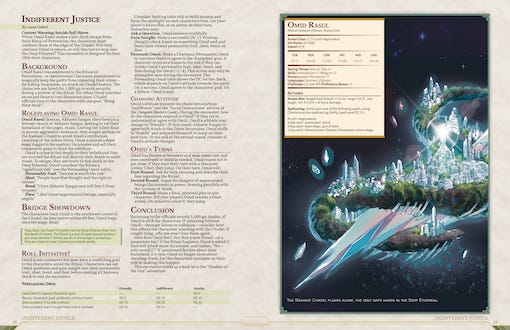
In the next blog post, we'll talk about your role as a lead in facilitating the most dynamic part of writing: editing and feedback.
Rising Tide and The TTRPG Collaboration Workbook
In other news, I was recently on the Rising Tide discord where I gave a talk about project management. The VOD will be posted in a few weeks. Jess, Mat, and the rest of the RT team are lovely and the Rising Tide discord is a great, accessible community for folks at all stages in their TTRPG career. You can check them out here:
I also released a zine I created for the 2023 Big Bad Con Zinethology: The TTRPG Collaboration Workbook. The workbook contains a summary of the guidance in these blog posts, as well as questions and exercises to help you organize your first collaborative project. It was edited by Taylor Navarro (the producer for Tales From Sina Una) and is interactive — it's meant to be printed and journaled in.
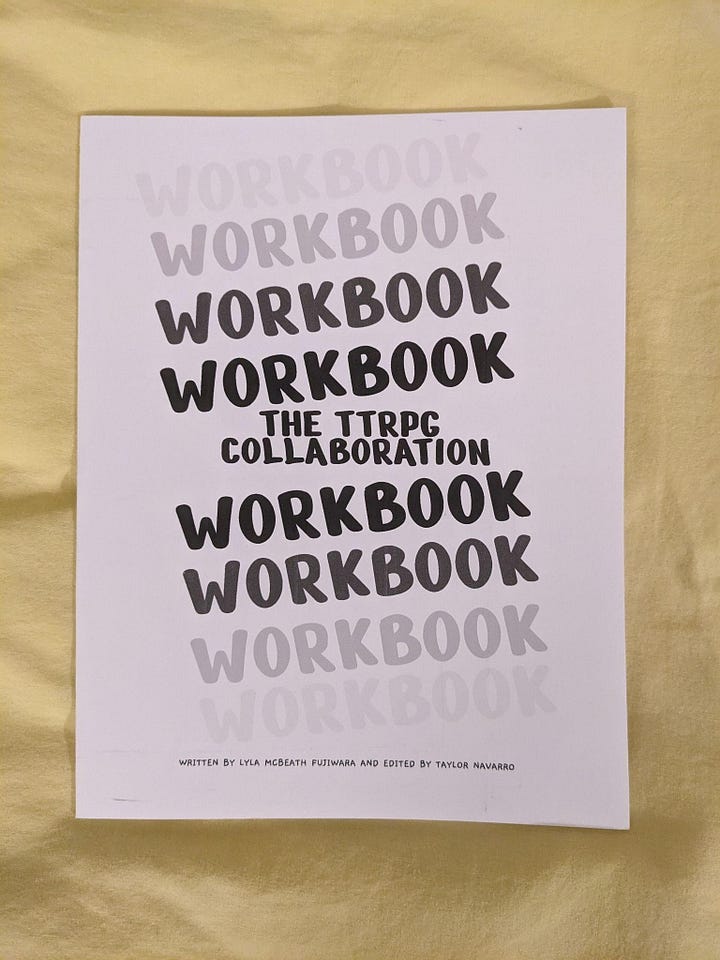
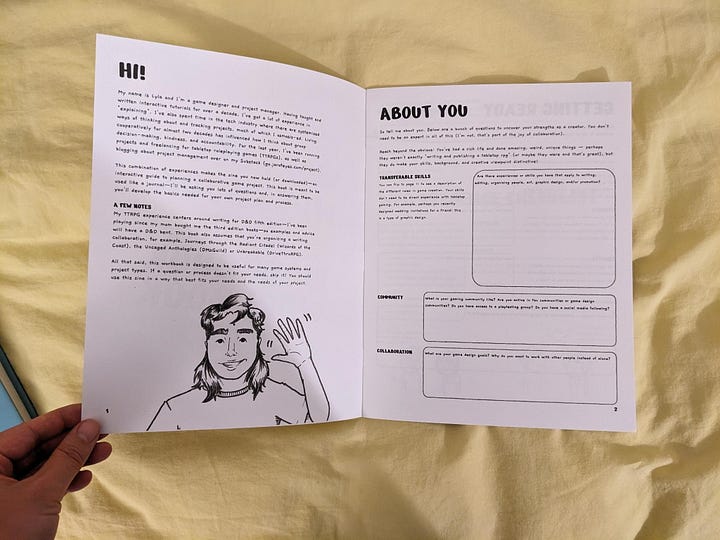
As always, thank you for reading. If you have any questions, post them in the comments below and I'll be sure to get to them!
Over and out,
- 🫙 👁️ 👁️

Just the information I needed for my current project! Thanks so much for such a thorough breakdown!
This is very very good